OBD-II Error Code Lookup Tool
Easily identify and understand OBD-II error codes for your vehicle with our comprehensive lookup tool, designed to help you diagnose and troubleshoot issues effectively.
Enter Your OBD-II Error Code
What Are OBD-II Error Codes?
OBD-II (On-Board Diagnostics) error codes are standardized diagnostic trouble codes (DTCs) that vehicles use to identify and report issues. These codes are generated when your vehicle's onboard computer detects a problem, such as a faulty sensor, an emission control failure, or engine misfires. OBD-II codes consist of five characters: a letter followed by four numbers (e.g., P0300).
- P: Powertrain (engine and transmission systems)
- B: Body (airbags, seat belts, and more)
- C: Chassis (brakes, suspension, etc.)
- U: Network/Undefined (communication between modules)
Why Use the OBD-II Error Code Lookup Tool?
Having access to an OBD-II lookup tool can save you time and money. Instead of guessing or paying for diagnostics, you can quickly identify the issue based on the error code. Here's why our tool stands out:
- Comprehensive Database: Covers hundreds of common OBD-II error codes.
- Easy to Use: Enter the code, and you'll instantly get a description of the issue.
- Save Money: Diagnose problems on your own before visiting a mechanic.
- Stay Informed: Understand what's happening under your vehicle's hood.
How to Find and Use OBD-II Error Codes
- Locate Your Vehicle's OBD-II Port: The OBD-II port is usually located under the dashboard, near the steering column. If you're unsure, refer to your vehicle's manual.
- Use an OBD-II Scanner: Plug the scanner into the port, turn on the ignition, and follow the device's instructions to retrieve the error code.
- Lookup the Error Code: Use our tool above to enter the code and learn what it means. This will help you determine whether the issue is minor or requires professional assistance.